Hillside
Tutorial
This was a very fun
project. Mr_Bob did a nice job writing it.
Again, here's what he got.

Here's what I got.
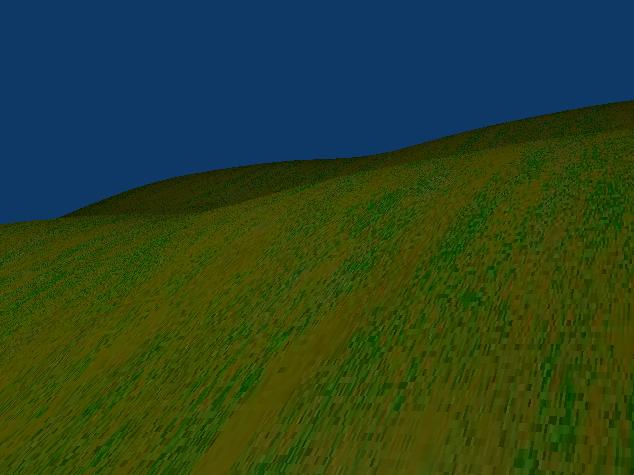
Oh, man! Doesn't this look
like something out of a video game???
SO AwEsOmE!!
I didn't have
the internet for this one, so I used the paint program to make a patch
of grass for this hill. The tutorial provides a really nice picture for
the grass texture. My picture is just some green with darker green
spray painted on. Texture mapping in Blender is wonderful. If you
switch back and forth between the texture menu (the little landscape
drawing button that appears in the new line of buttons you get when you
make a new texture) and the Shading menu (F5), you can color and shape
your texture however you like.
I suggest
playing around with the buttons. Find the "Map Input" button at the far
right of your texture menu options. Click it. Change between sphere,
flat and everything there. See what you get each time. Play around with
the RGB values of your shading colors (F5), see how it changes the
color of your textures. Go forth and explore!

