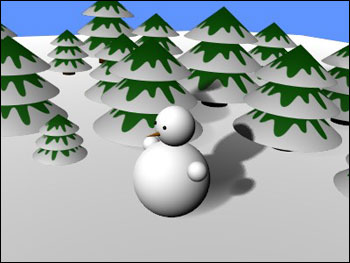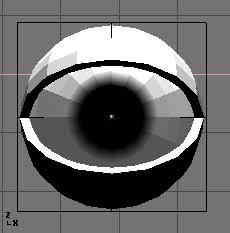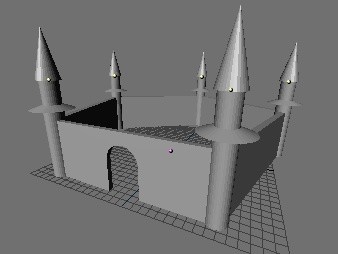I thought this tutorial was excellent. It was very
well
written for a
beginner, and here is what I
got.
This is the goal for the subsurf
modelling tutorial.
This tutorial was written by the
same guy that did the winter
scene. It is
just as clear and fun to do. Isn't it amazing how
fast we can
make cool stuff in Blender? Here's
what I got.
NOTE: The time has
come for another bit of advice.
By this time, you've seen a little bit
of everything
you need to start making some
seriously pretty things.
Can you feel it? Texture mapping
is coming up!
Don't feel bad if you're not
completely comfortable
with materials and lighting yet. That
comes with
playing (I mean, practicing) with
stuff you already
have (remember the Save Often
rule!).
What I'm saying is to start a
collection of pictures:
pictures of bricks, marble, sky,
splotches, grass,
water, anything and everything
you think you'll
need soon! There's tons of stuff
online. And feel
free to try making your own if you
like.

This is what the goal was for the Hillside tutorial.