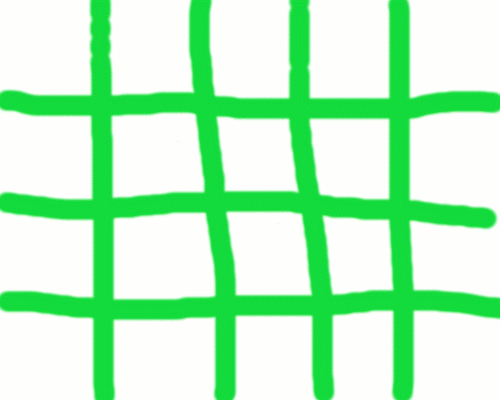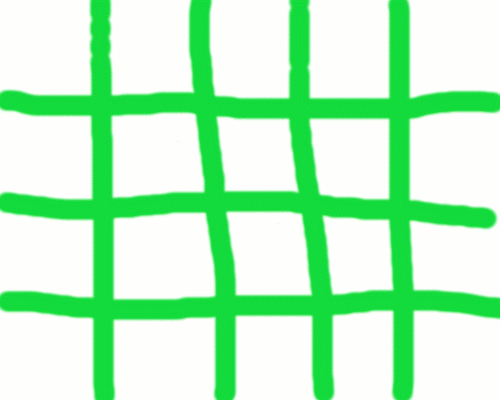HTML V: Maps and Extensions of HTML
Required Reading
References:
- interactive HTML tools
Map
Below is an image of the Volen center at Brandeis on which we
have added an HTML map. This map associates to each 100x100 block
of pixels in the image a piece of text (the "alt" text) and a
URL (the "href"). When the mouse is over the image, the browser
displays the "alt" text for that portion of the map and when the
user click, the browser goes to the URL associated with that part of
the text.
Maps associated regions of an image with text and URLS. The syntax for
a map is
<map name=NAME>
<area href="URL1" coords="A1,B1,C1,D1" alt="ALTTEXT1">
<area href="URL2" coords="A2,B2,C2,D2" alt="ALTTEXT2">
...
</map>
where "A1,B1" gives the coordinates of the upper left corner of the
region, and "C1,D1" gives the coordinates of the lower right corner.
A1 and C1 measure horizontal distance from the upper left corner
and B1,D1 measure vertical distance from the upper left corner.
A map is associated to an image by adding the attribute:
usemap=URL
to the image. For example, for the image below we used the
following map:
<map name=mymap>
<area href="html1.html" coords=" 0, 0,100,100" alt=" 0-100, 0-100">
<area href="html2.html" coords=" 0,100,100,200" alt=" 0-100,100-200">
<area href="html3.html" coords=" 0,200,100,300" alt=" 0-100,200-300">
<area href="html4.html" coords=" 0,300,200,400" alt=" 0-100,300-400">
<area href="html1.html" coords="100, 0,200,100" alt="100-200, 0-100">
<area href="html2.html" coords="100,100,200,200" alt="100-200,100-200">
<area href="html2.html" coords="100,200,200,300" alt="100-200,200-300">
<area href="html2.html" coords="100,300,200,400" alt="100-200,300-400">
...
</map>
and the following image element:
<img
src="map.gif"
usemap="#mymap">
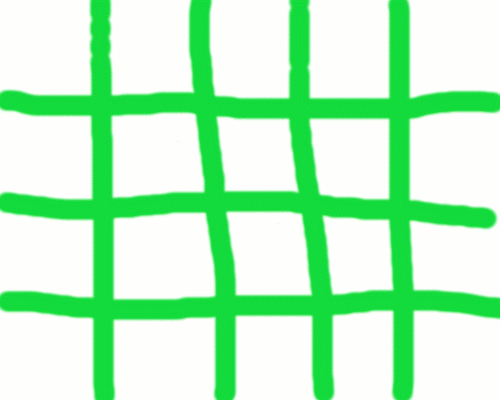
In order to determine the coordinates for your map, you can
add the "ismap" tag to the img tag and put it inside a hyperlink,
as follows:
<a href="nothing">
<img src="map.gif" ismap">
</a>
Clicking on a point in this image whose coordinates are (37,143) would
cause the browser to jump to the webpage whose URL is
http://....../nothing?37,143
This is an easy way to determine the coordinates for your map.
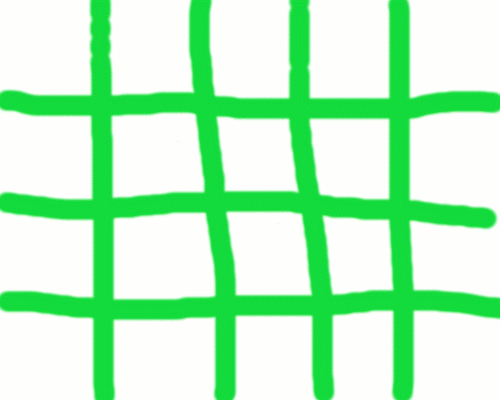
Extensions of HTML
HTML has spawned several new languages which have
somewhat different purposes. The most vigorously
expanding descendant language is XML, which stands for
eXtendible Markup Language and its associated Style Sheet
language XSL. The idea behind XML is that the element/tag
model is a good way to represent all sorts of information, not
just web pages. The proposal is that all information, especially
business information, should be stored using the element/tag
model where the set of tags and attributes are determined by the
community that will be sharing that data. For example, one can
model inventory with xml tags like:
<item>
<name> .... </name>
<stocknumber> ... </stocknumber>
<quantity> ... </quantity>
</item>
Scheme Servlets
Another extension of HTML which we will look into in
detail next is the SXML approach to writing Servlets in Scheme.
Servlets are programs that process form data and generate webpages
dynamically in response to that form data.